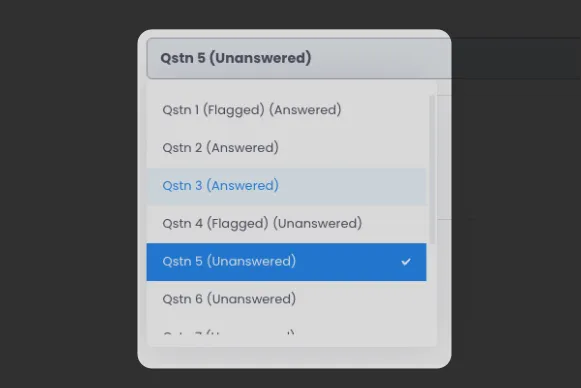Exam Design
The Emerald Shears exam interface is thoughtfully designed with accessibility in mind, following the guidelines established by the Americans with Disabilities Act (ADA). Users can customize interface colors and text size to suit their visual preferences, creating a more comfortable experience. These adjustments not only support accessibility but also help reduce test anxiety—a common barrier to student success—by boosting confidence during practice.
The platform also includes a built-in text-to-speech feature that reads questions and answers aloud, simulating the experience of having a PSI-provided reader. This is especially beneficial for students who process information better through auditory reinforcement, helping them better recognize and understand challenging terminology.
For students with dyslexia or similar learning differences, these tools can make a significant impact—transforming the testing process from stressful to supportive.
“Dyslexia affects 20 percent of the population and represents 80–90 percent of all those with learning disabilities. It is the most common of all neuro-cognitive disorders. “
Yale Center for Dyslexia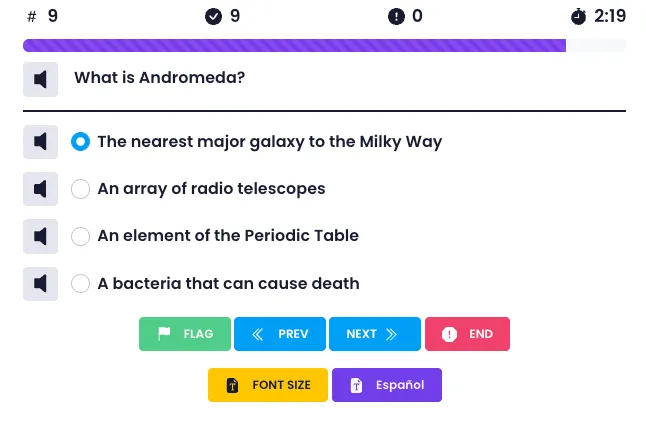
Exam Interface
Please note: The official TDLR State Board Exams administered by PSI do not currently offer the same ADA-based accommodations. These features are exclusive to Emerald Shears and are designed to help you feel more confident, prepared, and at ease during your exam prep journey.
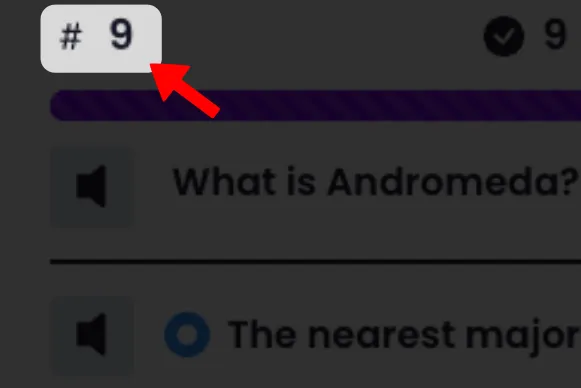
Question Number
Indicates what question number is currently being displayed.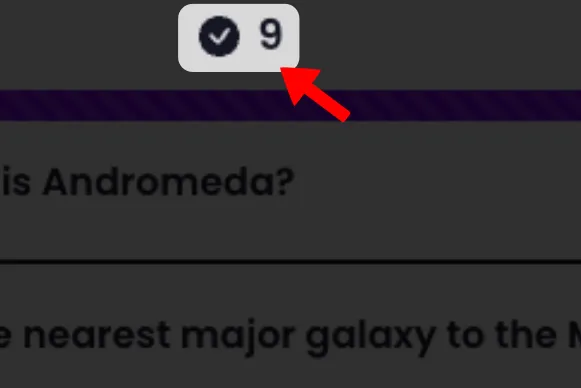
Questions Answered
Keep track of how many questions you have answered in the current exam.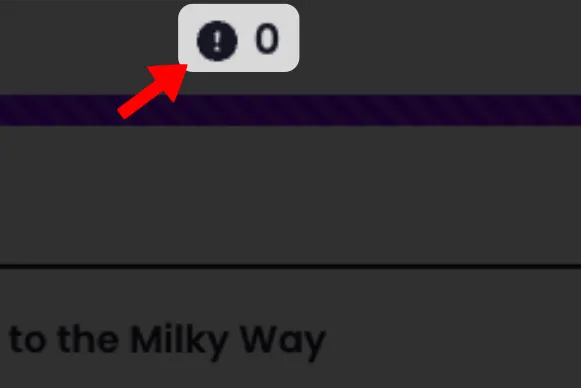
Questions Skipped
Keeps count of how many question have been skipped during the exam.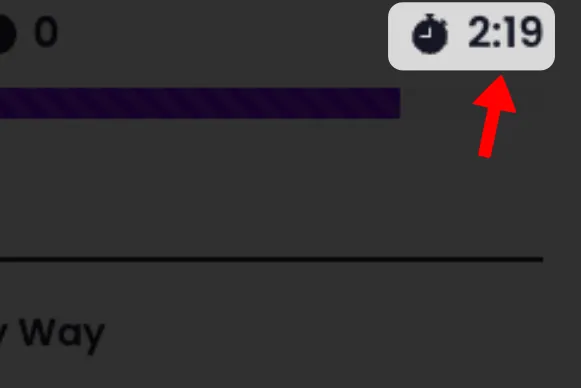
Exam Timer
The timer counts down to let you know how much time is remaining in the exam.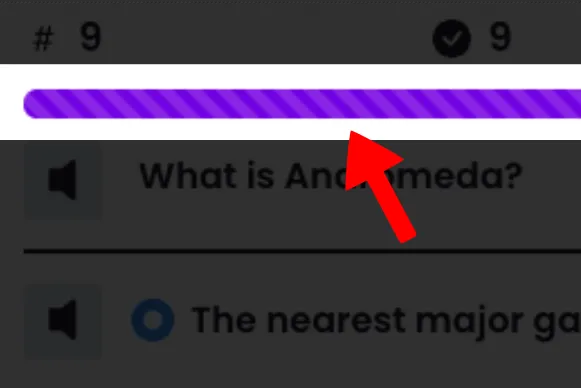
Progress Bar
A visual representation of the answered questions and expands until full.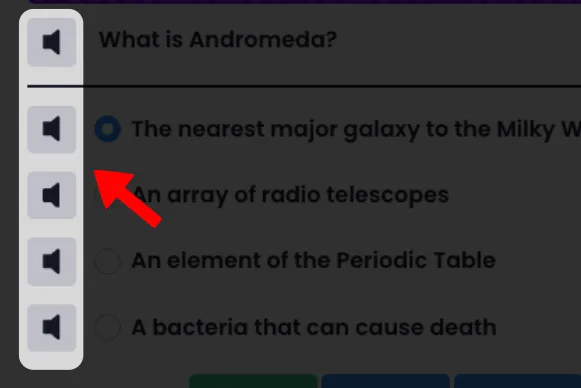
Audio Player
Special Feature: The speaker icon allows you to listen to the question and available answers aloud as needed.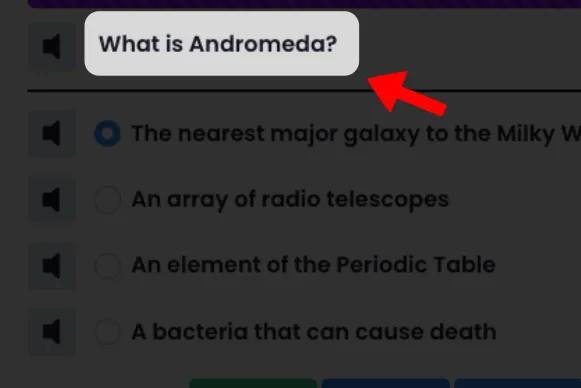
Question
The current question being asked.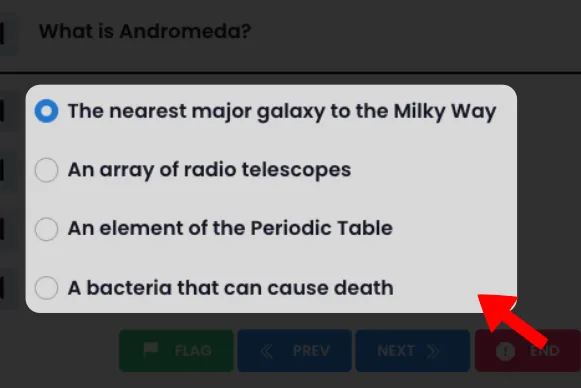
Answers
Selection of possible answers to the current question. Answers scramble in order each time they are displayed.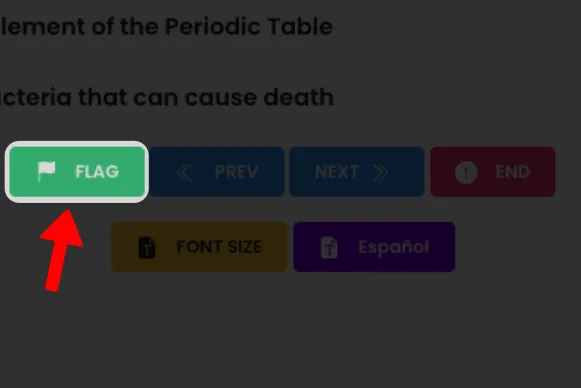
Flag Question
Flagging a question lets you mark it for review before ending the exam.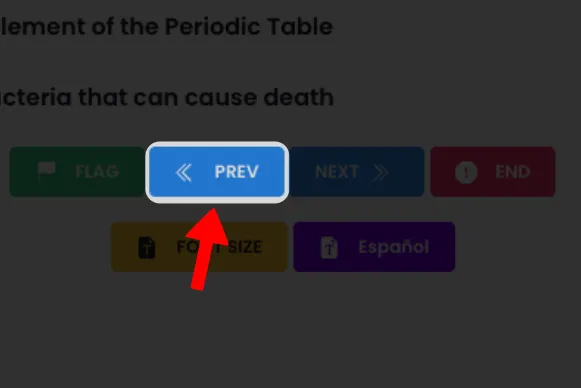
Previous Question
Navigate to the previous question in the exam.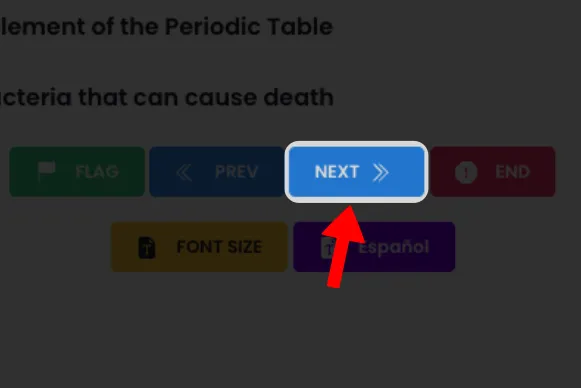
Next Question
Navigate to the next question in the exam.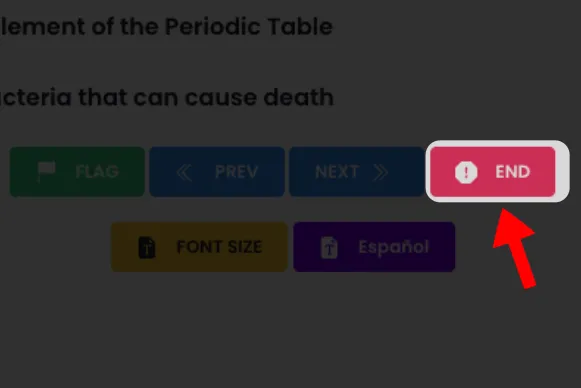
End the Exam
End the current exam and view the report and score.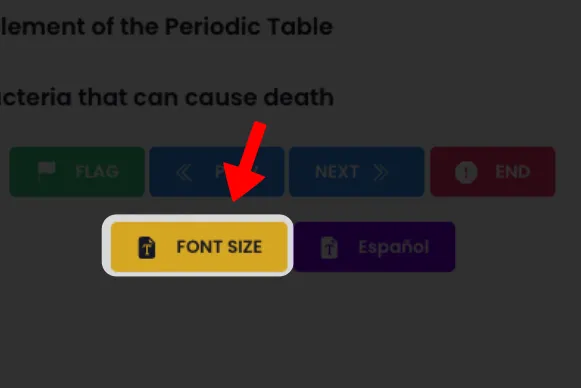
Font Size
Special Feature: Change the font size of all text in the exam interface for better visibility. Rotates between normal, large, and extra-large each time it is pressed.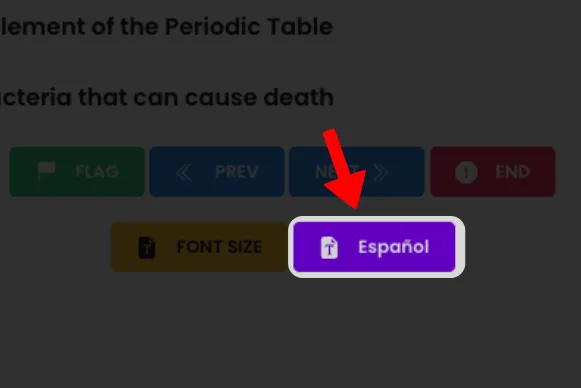
Spanish Language
Special Feature: Flip between English and Spanish during the exam. This allows students who prefer Spanish to flip between languages for clearer translation services.